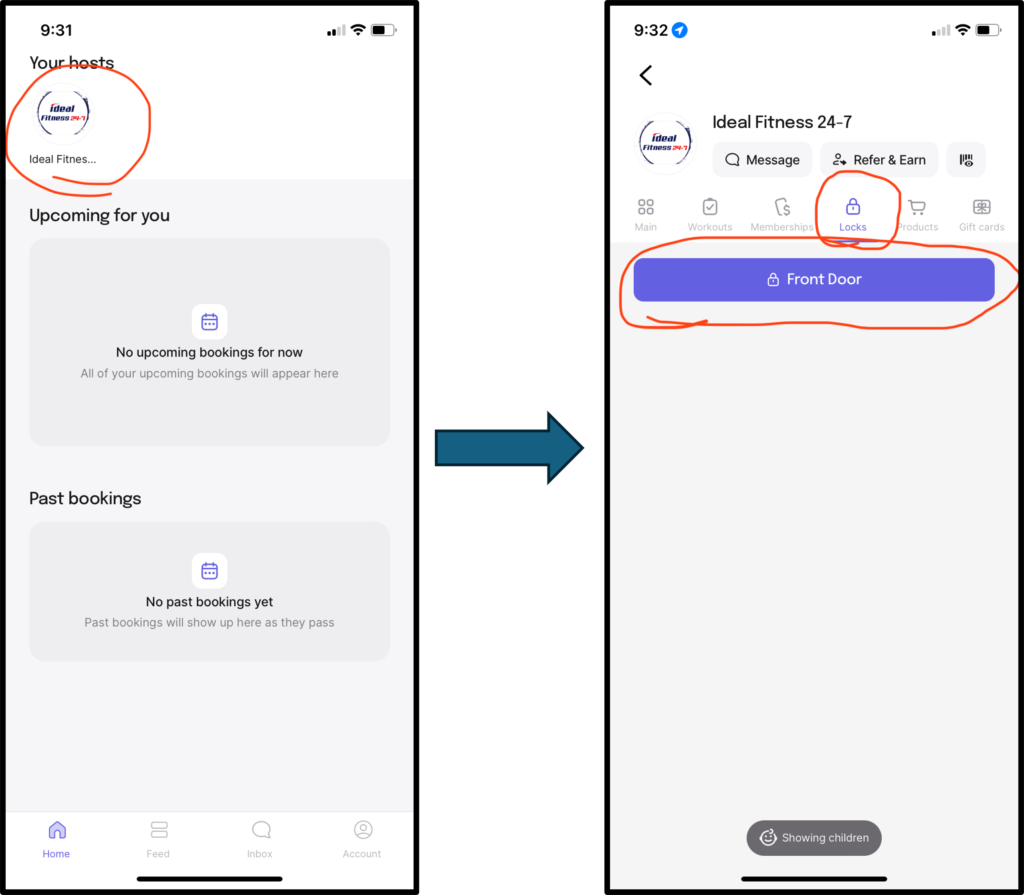Members: We’ve recently switched to a new management software platform, Momence, to make access and communication even easier. From our app, you can sign up for a new membership, update your payment method, and even open the door. Please follow the instructions below to access our new system and take advantage of our new features.
-
- Download our new Momence App. Apple Users / Android Users
- Login or Reset your password to access the App. If you don’t have an account yet, please ‘Create a Profile’ or ‘Sign Up‘ for a new membership first.
- In the App: Click on our logo in the upper left corner of the screen.
- In the App: Click on the ‘Locks’ menu option and then click ‘Front Door’ to unlock the door.